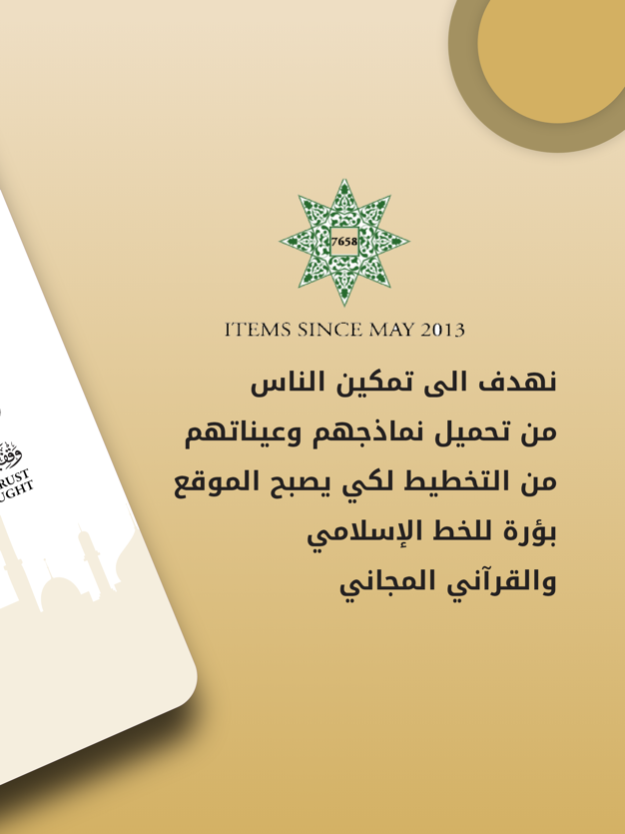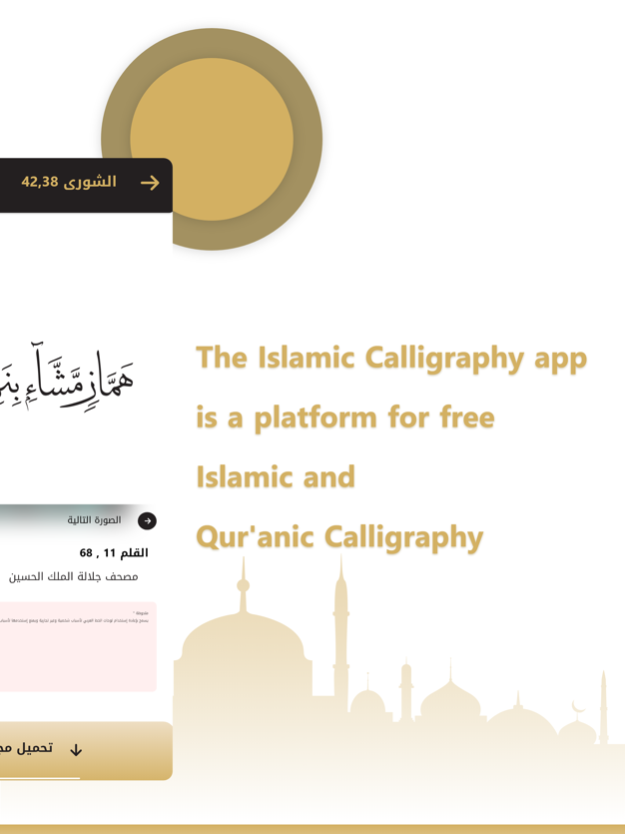Islamic Calligraphy (FIC) 1.2
Free Version
Publisher Description
Islamic Calligraphy is a non-profit app owned by the Prince Ghazi Trust for Qur’anic Thought, an Islamic charity (waqf) set up by H.R.H. Prince Ghazi bin Muhammad bin Talal in 1433 AH / 2012 CE.
Having noticed that the Divine Names, key Qur’anic verses and sacred formulas were not available free online in the most perfect and beautiful styles of Arabic calligraphy, the Prince Ghazi Trust for Qur’anic Thought commissioned prize-winning calligrapher Mothana Al-Obaydi and other calligraphers to draw them and digitize them onto ‘Word documents’ so that they can be adapted, colored and printed out by anyone according to their taste from the app and website.
Thus, instead of paying for decorating their home with drawings or Western posters, or instead of paying for expensive name-brand calligraphy, any Muslim in the world can adapt the most beautiful pieces of calligraphy and decorate his or her home with it for the price of a piece of a paper. This, God willing, will not only make people’s homes more beautiful, but also their lives more beautiful as they see and remember God’s Name more often.
Dec 28, 2023
Version 1.2
Bug fixes.
About Islamic Calligraphy (FIC)
Islamic Calligraphy (FIC) is a free app for iOS published in the Reference Tools list of apps, part of Education.
The company that develops Islamic Calligraphy (FIC) is Integrated Technology Group. The latest version released by its developer is 1.2.
To install Islamic Calligraphy (FIC) on your iOS device, just click the green Continue To App button above to start the installation process. The app is listed on our website since 2023-12-28 and was downloaded 0 times. We have already checked if the download link is safe, however for your own protection we recommend that you scan the downloaded app with your antivirus. Your antivirus may detect the Islamic Calligraphy (FIC) as malware if the download link is broken.
How to install Islamic Calligraphy (FIC) on your iOS device:
- Click on the Continue To App button on our website. This will redirect you to the App Store.
- Once the Islamic Calligraphy (FIC) is shown in the iTunes listing of your iOS device, you can start its download and installation. Tap on the GET button to the right of the app to start downloading it.
- If you are not logged-in the iOS appstore app, you'll be prompted for your your Apple ID and/or password.
- After Islamic Calligraphy (FIC) is downloaded, you'll see an INSTALL button to the right. Tap on it to start the actual installation of the iOS app.
- Once installation is finished you can tap on the OPEN button to start it. Its icon will also be added to your device home screen.